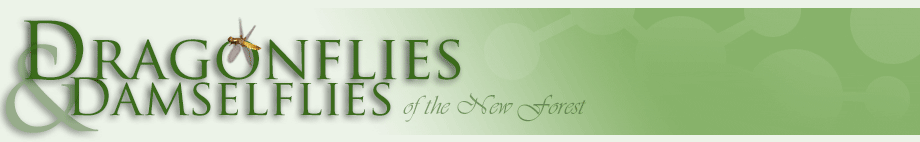
Composite Imaging (Macro multiplexing) Those of you familiar with Macro photography will be more than aware of the Depth of Field (DoF) limitations that are inherent to all Macro lenses (some more than others). In simple terms, this means that you will have a very narrow band in your field of view that is focused and everything in the foreground and background will be blurred. This can be frustrating when photographing dragonflies, as their either the width or length of their bodies will often stretch beyond the field of focus, for example: you may have the eyes in focus, yet the wings aren’t. So how do you get around this problem? Firstly, before we start delving into the macro multiplexing software techniques, there are a few practical photography disciplines you can undertake in the field: Aperture Always try to minimize the aperture size being used when taking a photograph, this will maximise your lense’s potential for depth of field. However, don’t over do this, with the sunlight available on a bright summer’s day it would be quite possible to drop to some of your lense’s smallest aperture sizes. This isn’t always the best approach, as most lenses have an optimum aperture range for delivering quality images, and it is rarely at the extreme ends of the aperture spectrum. In most cases I would aim to set an aperture between F7 and F11 if possible. Position If you wish to produce a photograph that shows all of the detail of the insect’s body then you will need to keep the insects body perpendicular to the lens, i.e. the dragonfly sits at a 90 degree angle to the camera. While these don’t make for the most artistic shots, they will significantly reduce the challenges you will have with depth of field during software processing. |
||
 |
Multiplexing images using Adobe Photoshop If you wish to use software to multiplex images after your field trip it is important that your photographs are taken with this in mind. Once you have framed your chosen subject be very careful not to move, this of course is a lot easier on a tripod. Then take between 10 and 20 photographs, with each one focusing on a different area of the insect. If you are perpendicular to the insect then you will need to photograph from wing tip to wing tip focusing on a separate section each step of the way. On a tripod this is best achieved using the focus ring of the lense, alternatively, if handheld you can gently sway back and forth to move different areas of the subject in and out of focus.
|
|
|
Step 8. Aligning insect bodies: Once all of the photos are perfectly aligned, it is time to start editing. Don’t forget to set the Opacity back to 100%. I usually find that it is best to have the foreground wing tip as the top layer in the list). This is where you will start. With the top layer selected, select the erasure tool, and choose a reasonable sized brush with a soft edge. Now slowly erase all parts of the layer to reveal the layer beneath, except for the wing tip which is in focus. When you are happy, lock the top layer and move to the layer below (maybe this is the mid section of the wing), and repeat the erasing exercise. Eventually you will have been through all the layers, erasing all but the sharply focused details. Note, the base layer should always remain 100% in tact, as this will provide the background details. This will take some practice, and you will no doubt develop your own system for doing it… Good Luck! |
||